IntroductionMyCO has an integrated SMS 💬 feature to make it easy for you to send personalised SMS to your contacts, for marketing purposes, welcome messages, Happy Birthday messages, thank you messages, or other important customer updates.
You can access the SMS menu via
Menu > SMS.
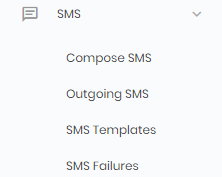 Image - The SMS Menu
Image - The SMS Menu
Updating your SMS Sender IDSMS are sent using your preferred sender ID. This is the 10 character name the recipient will see when the SMS arrives on their mobile phone. Your SMS Sender ID can be defined via
Menu > Settings > System Settings > Main settings as shown in the screen shot below.
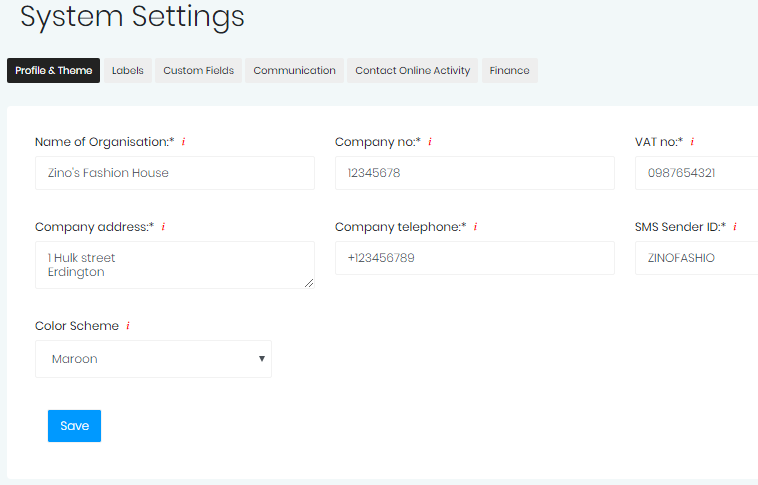 Image - Setting your SMS Sender ID
Image - Setting your SMS Sender ID
Purchasing SMS CreditsAlthough available as a feature, SMS credits are purchased as add-ons at a very affordable price. You can purchase a bundle of 100 or 500 SMS credits, and use them within a year.
Composing an SMSTo compose an SMS, you need to choose the recipient(s) of the SMS, enter your message, and set your desired delivery date and time. For example, you can schedule seasonal messages such as MERRY CHRISTMAS and HAPPY NEW YEAR, so that they are delivered on the right day, and at the right time.
Important Notes when sending SMS ⚠Successful delivery of SMS is dependent on many factors, one of which are the rules that govern SMS in the country of the mobile phone number you are sending an SMS to. Some networks in certain countries prefer you register the SMS sender ID you will use to send SMS.
MyCO does not place any restriction, but be aware that in the SMS world, it is subject to the mobile phone operator and country's local rules. This, however, should not stop you from using the SMS feature as it is a good addition to your toolkit.
Getting help / Contacting Support
Our service center will always be available to help should you have any issues.
You can always chat with one of our support representatives while you are logged onto MyCo, alternatively you can hit the button below to leave us a message.
MyCo Service Desk.


